usage: anisotropy -h
anisotropy T H xn yn zn nofsteps [-r sipffilename Hxc1 Hxc2 ... Hxcnofcomponents]
-h : this (help) message
T : temperature in Kelvin
H : absolute value of the external magnetic field (T)
xn,yn,zn : direction normal to plane, in which the anisotropy
should be calculated ... e.g. if you want to
calculate the anisotropy in the xy plane, then
enter xn yn zn = 0 0 1
nofsteps : number of steps to be calculated
option:
-r sipffilename: filename of single ion parameter file
Hxc1,Hxc2,... are the exchange field components (meV)
(exchange field is kept constant, external magnetic
field is rotated in the anisotropy calculation)
output files:
./results/anisotropy.out contains anisotropy information
- col
- column containing energy values (eV) relative to EF
- T
- temperature (K)
- filename
- file name
- T
- Temperature (K)
- EF
- initial value of Fermi Energy (eV)
- fwhm
- initial vlaue for resolution (eV) (if less than zero the fwhm is not fitted and set to |fwhm|)
- min max
- energy range of fit (may be less than range of experimental data points)
- filename
- filename (col 1 is energy in eV and col 2 intensity)
output: files can be found in directory results, filename.fit is created with fitted function and parameter values
- option -rkky A(meV) kf(1/A)
- calculates the rkky interaction according to
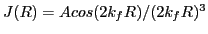
- option -rkky3d A(meV) ka(1/A) kb(1/A) kc(1/A)
- calculates the rkky interaction
according to
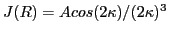 with
with
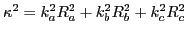
- option -rkkz A(meV) kf(1/A)
- calculates the rkky interaction according to
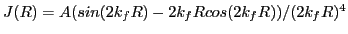
- option -rkkz3d A(meV) ka(1/A) kb(1/A) kc(1/A)
- calculates the rkky interaction
according to
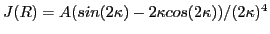 with
with
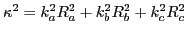
- option -kaneyoshi A(meV) D(A) alpha
- calculates the Kaneyoshi parametrisation for
the Bethe-Slater
curve:
![$J(R)= A [-(R/D)^2+(R/D)^4]exp[-\alpha (R/D)^2]$](img1134.png) with
with  corresponding
to the orbital radius
corresponding
to the orbital radius
- option -kaneyoshi3d A(meV) Da(A) Db(A) Dc(A) alpha
- calculates the Kaneyoshi
parametrisation for the Bethe-Slater
curve:
![$J(R)= A [-\rho^2+\rho^4]exp[-\alpha \rho^2]$](img1136.png) with
with
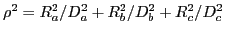
- option -d
- puts to the last column the distance of the neighbours (A)
Note: if an ion is not implemented, it's parameters can be entered in a single ion property file and pointc is started as pointc file.sipf 0.2 4 1 5.3
the single ion property file must then contain the following information (# denotes comments):
#the name of the ion
IONTYPE=Ce3+
#stevens parameters (optional, necessary for output of Blm)
ALPHA=-0.0571429
BETA=0.00634921
GAMMA=0
# the radial matrix elements RN=<r^N> in units of a0^N (a0=0.5292 A)
R2=1.309
R4=3.964
R6=23.31
# alternatively the radial wave function can be given:
# radial wave function parameters R_Np,XIp(r)= r^(Np-1) . exp(-xi r) . (2 XIp)^(Np+0.5) / %%@
sqrt(2Np!)
# values tabulated in clementi & roetti Atomic data and nuclear data tables 14 (1974) %%@
177-478
# Co2+ is isoelectronic to Fe+, looking at page 422 of Clemente & Roetti
# the 3D radial wave function is expanded as R(r)=sum_p C_p R_Np,XIp(r)
N1=3 XI1=4.95296 C1=0.36301
N2=3 XI2=12.2963 C2=0.02707
N3=3 XI3=7.03565 C3=0.14777
N4=3 XI4=2.74850 C4=0.49771
N5=3 XI5=1.69027 C5=0.11388
# if the above parameters are given the radial wave function is output to file %%@
radwavfun.dat
No name crystal coordinates cartesian coordinates
x y z x y z
------------------------------------------------------------------
1 Sr1 0.3644 0.0000 0.2500 1.0962 -4.1497 -2.7991
...
Rotates a set of crystal field parameters for Stevens equivalent
operators by an azimuthal angle fi about the original z axis and
a polar angle theta about the new y axis. A right hand axis system is assumed
and a positive rotation is one which advances a right-hand screw in a
positive direction along the axis.
The calculations are done by means of matrix multiplication based on
the method of Buckmaster (phys. stat. sol. a, vol 13, pp 9, 1972) and
Rudowicz (J. Phys: Solid State Phys., vol 18, pp 1415, 1985).
usage: $0 [-h] [--help]
[-i input_file] [--input input_file]
[-o output_file] [--output output_file]
[-v] [--verbose] [-th theta] [-fi fi] [CF parameters]
-h : this (help) message
-i in_file : input CF parameters file in cfield or mcphase formats
-o out_file : output CF parameters file in mcphase format
-v : verbose mode. Will print out input parameters as read.
-th : polar angle theta in degrees
-fi : azimuthal angle fi in degrees
if -i is omitted, the program will assume the input CF parameters are
given on the command line in the format: Bkq=x.xx,Bkq=x.xx, etc.
e.g. $0 B20=0.21,B40=0.0005,B60=0.051,B66=0.626
negative q parameters such as B_2^{-2}, are specified as: B22S, with
an 'S' at the end, as per the McPhase convention.
you may also specify the ion type by a dding another parameter after
the CF parameters: e.g. $0 B20=0.21,B40=0.5 Pr3+
if -o is omitted, the program prints the parameters to standard output.
-h : print help message
hkl : Miller indices of propagation vector
required input files:
mcphas.j (+ single ion paramter files)
: structural information including all magnetic atoms
output files:
mcdisp.par : contains propagation vector and list of other hkl to
be probed
mcdisp.mf : required input file for mcdisp
calcsta : required input file for simannfit and searchspace
calcsta.pl.forfit: file with fitparameters for Bethe slater, RKKY fits
fit.bat : batch to start the fit
After running this program you can start immediately a fit of exchange
parameters. Edit calcsta.pl.forfit and fit.bat to fine tune the fit
according to your needs.
During fitting a value of sta ![]() indicates, that the maximum of
indicates, that the maximum of ![]() is
at the propagation vector tau. How much it is below one depends on the
magnitude of
is
at the propagation vector tau. How much it is below one depends on the
magnitude of ![]() for the competing wavevectors in the list inmcdisp.par.
for the competing wavevectors in the list inmcdisp.par.
-h : this (help) message
T : Temperature (K)
Ha,Hb,Hc : Magnetic Field (T)
required input files:
results/mcphas.sps
: result of a mcphas calculation
output files:
mcdiff.in : required input file for mcdiff
- after running this program you can start mcdiff to do the calculation
magnetic diffraction pattern
-h : this (help) message
T : Temperature (K)
Ha,Hb,Hc : Magnetic Field (T)
required input files:
results/mcphas.mf
: result of a mcphas calculation
output files:
mcdisp.mf : required input file for mcdisp
- after running this program you can start mcdisp to do the calculation
of dispersion of excitations or diffuse scattering
-h : print help message
required input files:
mcphas.j (+ single ion parameter files)
: structural information including all magnetic atoms
output files:
mcphas.j.forfit : all interaction parameters are substituted
with parJxxx[0.0,-1e0,1e0,0,1e-6]
- after running this program you must setup a file calcsta
to calculate the standard deviation and then you can start
a fit by simannfit or searchspace
Hext ..... external field in Tesla
Hxc... exchange (molecular) field in meV
singleion reads mcphas.j and the singleion parameter files quoted therein
and calculatesenergies, eigenstates, expectation values for each single ion property file the following files are generated:
results/file.sipf.levels.cef .. energy levels and eigenstates and <I>
results/file.sipf.trs ......... transition energies,matrix elements
and (powder) neutron intensities
results/_file.sipf ......... parameters as read by singleion
options: -nt ......... by default only 5 transition energies are output,
if you want more, start e.g. with
option -nt 7 to output 7 transition energies
-pinit 0.1 .. consider only transitions with population of initial state > 0.1
-ninit 3 ... consider only transitions from the 3 lowest eigenstates
-maxE 30 ... consider only transitions with energy lower than 30 meV
-r ion.sipf . do not read mcphas-j but only the single ion
parameter file ion.sipf
-M ......... calculate expectation values and transition matrix
elements for magnetic moment M instead of I
-S ......... calculate expectation values and transition matrix
elements for spin S
-L ......... calculate expectation values and transition matrix
elements for orbital momentum L
note: for calculating T or H dependencies you can put single ion in a loop
and pipe the result into a file
.... linux: for B in $(seq 0 0.1 14); do singleion 2 $B 0 0 0 0 0; done > results/fielddep.dat
.... windows command line: for /L %B in (0,1,14) do singleion 2 %B 0 0 0 0 0 >> results\fielddep.dat
.... windows batch file (needed for noninteger numbers):
@echo off && setlocal ENABLEDELAYEDEXPANSION
for /L %%I in (0,2,140) do ( set /A W=%%I/10 && set /A "f = %%I %% 10"
set B=!w!.!f!
@echo on && singleion 2 0 0 !B! 0 0 0 && @echo off )
endlocal && @echo on